Installing üWave
Warning! Not everything described on this page is ready just yet. In the mean time, please visit the Gitter or the #uwave channel in the WLK Slack for updates.
This page describes how to install üWave from scratch using the üWave CLI. This is aimed at a production environment—for a development installation, check out the üWave Web Client documentation. If you run into trouble, try visiting the Gitter chat room!
Dependencies
To run üWave, you need a server with:
- Node.js
- MongoDB - Install instructions
- Redis
Ubuntu 20.04
On Ubuntu 20.04, the following commands will install everything we need:
echo "deb http://repo.mongodb.org/apt/ubuntu focal/mongodb-org/4.4 multiverse" \
| sudo tee /etc/apt/sources.list.d/mongodb-org-4.4.list
curl -sL https://deb.nodesource.com/setup_12.x | sudo -E bash -
sudo apt-get update
sudo apt-get install -y build-essential mongodb-org nodejs redis-server
Install
TODO This should be rewritten to use systemd instead.
We will use the pm2 tool to manage the üWave server process and logging, and we will use the üWave CLI to configure the server.
With npm do:
npm install --global pm2 u-wave-cli
Next, we will install the logrotate module for pm2, which automatically archives log files by date.
That way log files don't grow to many hundreds of MBs.
pm2 install pm2-logrotate
TODO This should be written when the new server and web client alphas are released.
Now we will start the configuration of the üWave server itself. The CLI will ask some questions about the necessary databases, API keys and administrator account credentials.
u-wave init